Prerequisites
Agent is a simple tar archive, ready to be deployed on a filesystem.
- Select a filesystem with 500M of free space. This will be the hpa directory, referenced as
hpa_agent_dir -
calypso_user, the user who lauches Calypso processes, should have access in read, write and execution to this directory.
Installation and update steps
- Download and send agent binary on server to
download_dir:hpa-agent-calypso-x.xx.zip - Create a directory in a filesystem with 500Mo of free space for
hpa_agent_dir: example/opt/hpa/uniqueagent - Log into calypso_user and run (can be one-lined):
unzip {{download_dir}}/hpa-agent-calypso-1.xx.zip -d {{hpa_agent_dir}} ;
chmod 755 {{hpa_agent_dir}}/*.sh
bash {{hpa_agent_dir}}/deploy.sh 1.xx
Configuration on first installation
- Copy the config template file :
cd /opt/hpa/uniqueagent cp hpa_agent_config.sh.template hpa_agent_config.sh - Complete the configuration file :
export HPA_EM_HOST=<em host>:5443 export HPA_CALYPSO_ENV=v15-hex1-perf
See Portal environment config file to find the right values.
Update de Calypso startup scripts
Modify the Calypso startups scripts, a wizard is available in the portal to help you :
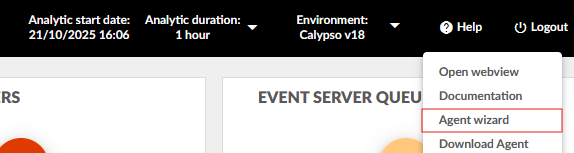
Infrastructure monitoring
See APMIA/Infrastructure Agent.
Oracle monitoring
See Infrastructure Oracle extension.
Other information
Agent log files can be found here : {{hpa_agent_dir}}/wily/logs
Two files are created by monitored component :
- Autoprobe-
.log : this file is erased each time a component starts. Size is around 1MB. - IntroscopeAgent-
.log : this file is updated at each component startup. It contains the live logs of the agent. It is rotated.
Other sections specific to each component provides more details about agent install and configuration.