This block describes the rules that ran during the selected period. The rules are organized in 4 categories :
- Trades rules
- Messages rules
- Transfers rules
- Other rules
The category is determined by the technical interface implemented by the rule.
HPA Agent records each rule call and gives statistics on it :
- Rule attributes
- Number of calls
- Average response time
- Weight of the rule in relation all rules
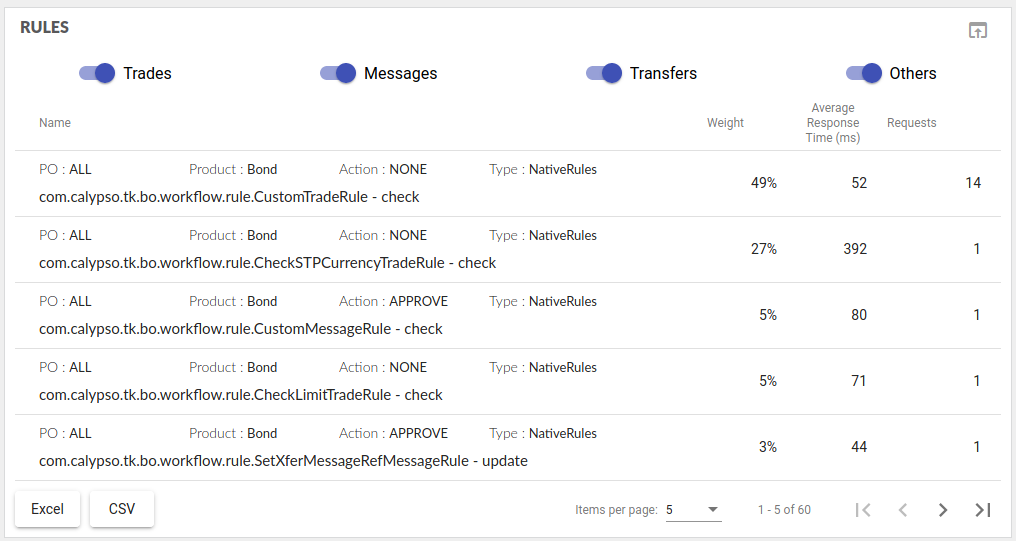
A filter can be applied using the button in the top of the block. 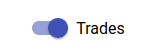
When a filter is applied, the weight is updated and computed only on the selected rules.
It’s also possible to filter rules using the Filter component: 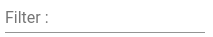 . It takes a regexp
and will return all rules having attributes that match this regexp.
. It takes a regexp
and will return all rules having attributes that match this regexp.
Rule attributes
The following attributes are extracted from the rule name, to quickly find the workflow that run it. Sometimes multiple workflows can run the same rules but only one can have performance issue.
- Category
- Processing Org
- Product
- Action applied to the trade
- Type (custom or native)
- Rule class
- Method name
Enable or disable rule attributes through configuration
Any of the previously described rule attributes can be disabled through override_config/configuration_wkf_rules_attributes.yml configuration file of the HPA agent:
attributes:
- name: "CATEGORY"
enabled: true
- name: "PO"
enabled: true
- name: "PRODUCT"
enabled: true
- name: "ACTION"
enabled: true
- name: "TYPE"
enabled: true
- name: "CLASS"
enabled: true
- name: "METHOD"
enabled: true
Disabling an attribute will simply remove it from the rule name. Since the number of attributes in the rule varies depending on the disabled attributes, each of these configurable attributes is prefixed, allowing to identify it.
Here is an example of rule with all attributes enabled:
Hpa|Rules|rt#Trade|po#CALYPSO_LDN|pr#Bond|a#NONE|t#NativeRules|c#com.calypso.tk.bo.workflow.rule.CheckPendingModificationsTradeRule|m#check
If PO and Product are disabled, the rule is stored as follows:
Hpa|Rules|rt#Trade|a#NONE|t#NativeRules|c#com.calypso.tk.bo.workflow.rule.CheckPendingModificationsTradeRule|m#check
Removing some attributes can support the agents metrics decrease and avoid more important metrics to miss