Keycloak update
Description
When upgrading to version 2025.10.01, the redirect login/logout URL must be updated.
Here are the steps to update these url.
Fresh installation do not need to do this.
Upgrading steps
Error displayed when not configuration is wrong
After 2025.10.01 update, when user try to login, here is the error displayed :
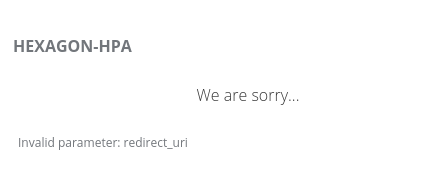
To fix this configuration follow the steps :
Open Keycloak
Login to keycloak: https://<portal>/keycloak
Open hpa-client
Go to Keycloak > Realm Hexagon-Hpa > Clients > hpa-client
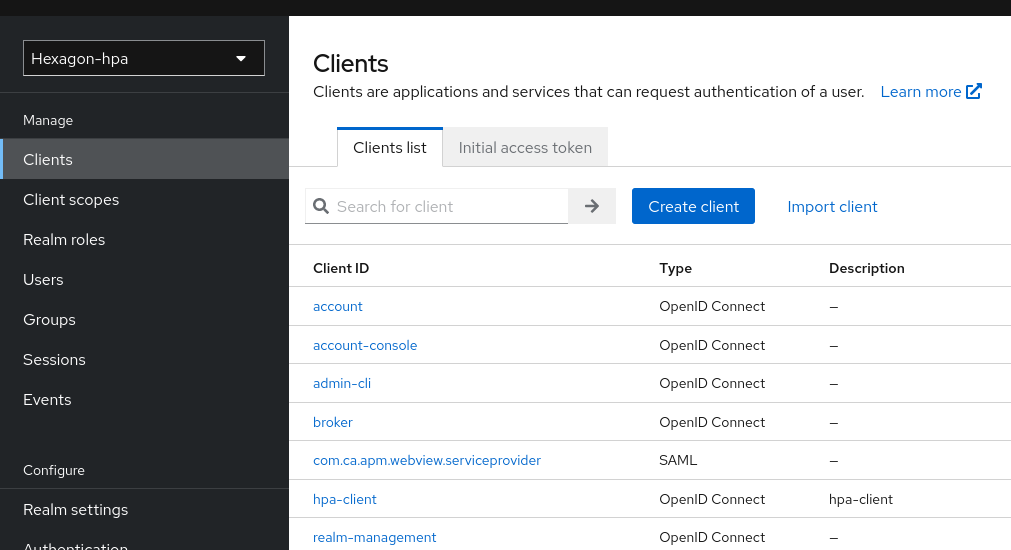
Update redirect URI for login
On the client page, add /login to the field Valid redirect URIs :
Before :
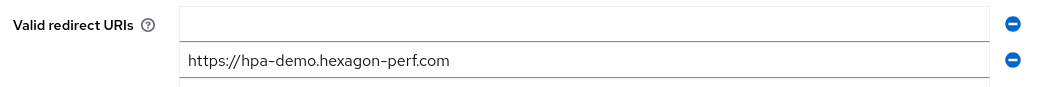
After :

Do not change Valid post logout
Keep the logout value as it is, do not change it.

Save
Save change, now login is authorized.