This block describes the workflow step that ran during the selected period.
HPA Agent records each workflow step call and gives statistics on it :
- Workflow step attributes
- Number of calls
- Average response time
- Weight of the step in relation to all workflow step executions
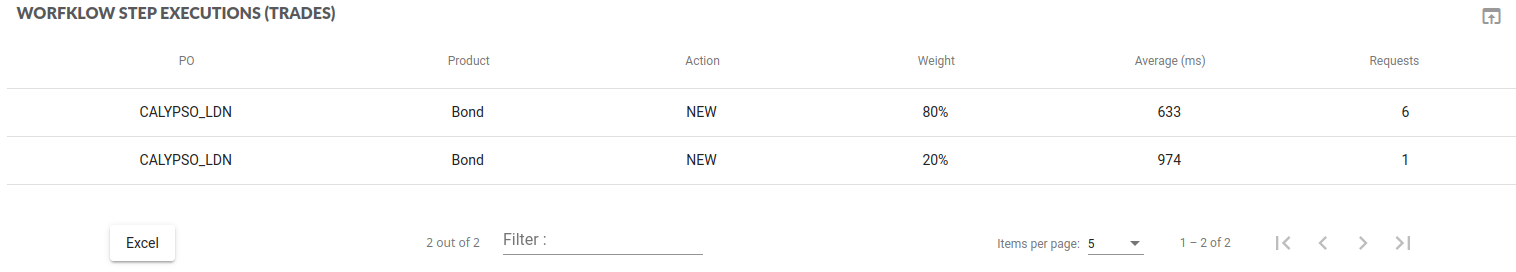
It’s possible to filter workflow step executions using the Filter component: 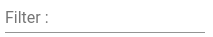 . It takes a regexp
and will return all workflow step executions having attributes that match this regexp.
. It takes a regexp
and will return all workflow step executions having attributes that match this regexp.
Workflow step execution attributes
The following attributes are extracted from the workflow step name:
- Processing Org
- Product
- Action applied to the trade
Enable/disable workflow attributes through configuration
This is achieved through the same configuration file as in rules attributes configuration section, except that only following attributes apply to workflow steps:
- Processing Org
- Product
- Action