This action is based on python scripts using a dedicated configuration file.
HPA provides a default single implementation for this script having only one configuration file to duplicate and edit.
It is also possible to create multiple instances of a peer script/configuration files.
Prerequisites
- Get the following information from your support :
- smtp server host
- smtp server port
- smtp user & password (optional)
- the email that will received the alerts mails
- the email that will the source of alerts mails
- the HPA portal URL
- python3 must be available on HPA portal server
One global configuration
Setup mail
- A default configuration exists in
<HPA home>/default_config/alertscripts/mail/sendmail.properties - It must be copied to …
<HPA home>/override_config/alertscripts/mail/sendmail.properties - … and updated:
smtp.server = <smtp server host>
smtp.port = <smtp server port>
smtp.username = <smtp user or let empty>
smtp.password = <smtp password or let empty>
smtp.from = <project@bank-example.com>
smtp.to = <support@bank-example.com>
smtp.subject.alert = Alert detected on HPA : ${alert_name}, severity = ${alert_status}, previous severity = ${alert_previous_status}
smtp.subject.ok = Alert back to normal on HPA : ${alert_name}, severity = ${alert_status}, previous severity = ${alert_previous_status}
hpa.external_url = <hpa portal url>
The hpa.external_url is very similar to the HPA_EXTERNAL_DNS of <HPA home>/environment.config - defined here
Leverage the existing alert action
The existing shell action Script mail sending with
- refering
../../default_config/alertscripts/alert_mail_python.shas shell command
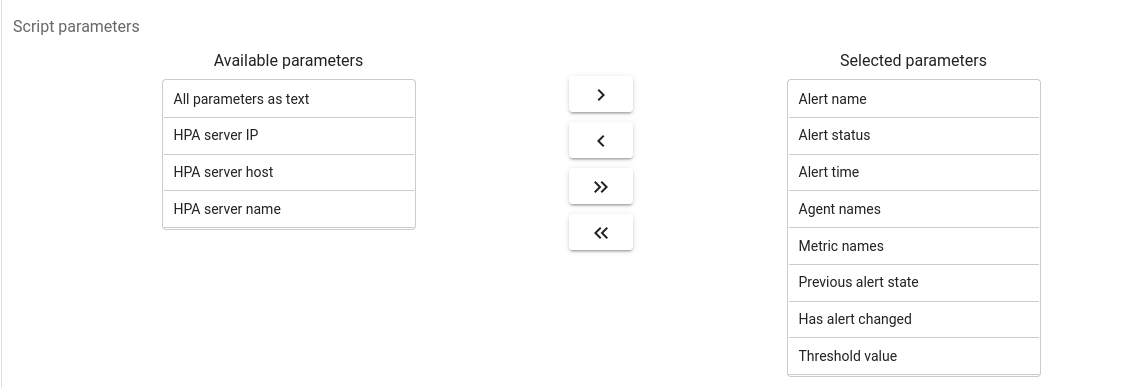 as parameters
as parameters
Multiple configurations
To create multiple email alert configurations, some files present in alertscirpts must be copied from default_config to override_config
Some files must not be modified:
-
send_alert_mail.py -
parse_agents_utils.py -
mail/sendmail.sh -
mail/sendmail.py -
mail/swaks
Some files must be modified:
-
alert_mail_python.shshell file<the new shell file>.sh -
mail/sendmail.propertiesproperties file<the corresponding properties file>.properties
The shell file referring the properties file
A new action must be defined, referring <the new shell file>.sh
Edit the shell file
- The default shell script
<HPA home>/default_config/alertscripts/alert_mail_python.sh - must be copied to …
<HPA home>/override_config/alertscripts/<the new shell file>.sh - … and updated:
SENDMAIL_CONFIG=$BASEDIR/mail/<the corresponding properties file>.properties
Setup mail
- The default configuration existing in
<HPA home>/default_config/alertscripts/mail/sendmail.properties - must be copied to …
<HPA home>/override_config/alertscripts/mail/<the corresponding properties file>.properties -
- … and updated as previously detailed
Create a new alert action
Configure the linked shell action with
-
../../override_config/alertscripts/<the new script file>.shas Shell command
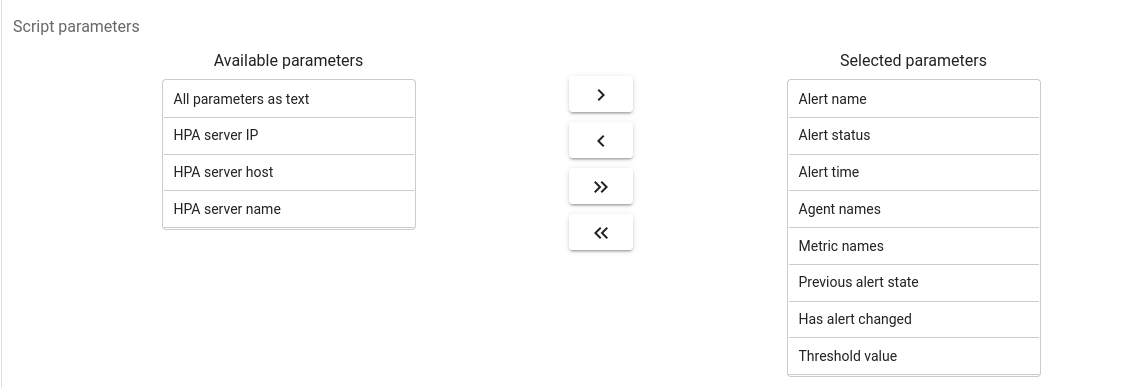 as parameters
as parameters